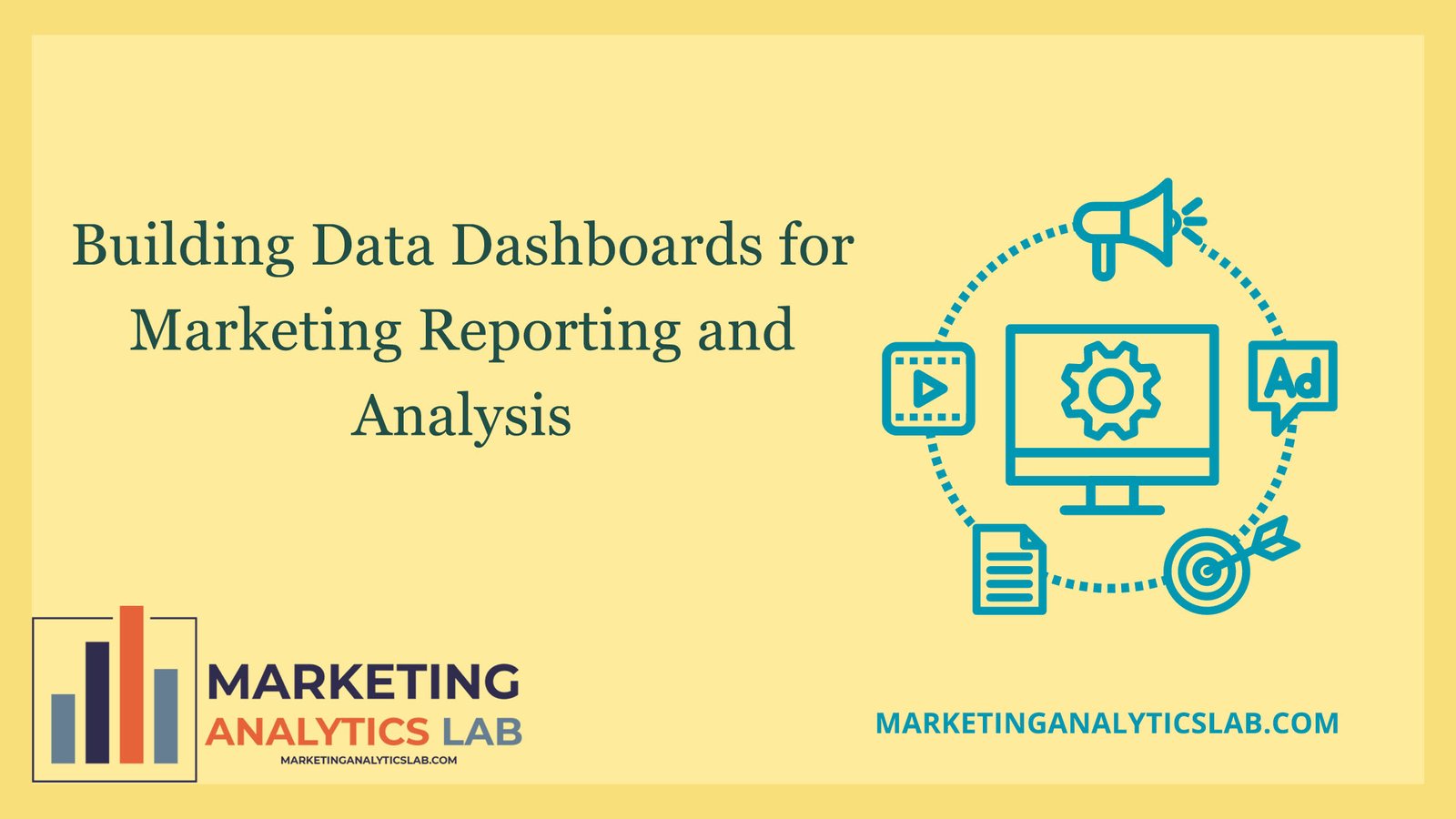In the fast-paced world of marketing, data plays a critical role in measuring success, optimizing campaigns, and making informed decisions. To effectively track performance and make data-driven decisions, marketers need a clear and organized way to present and analyze their data. Data dashboards offer a powerful solution by providing real-time access to key metrics, helping teams stay aligned with their goals and quickly respond to changes in campaign performance.
In this article, we will explore the concept of data dashboards for marketing reporting, their importance, the steps to build them, and best practices for creating actionable dashboards.
What is a Marketing Dashboard?
A marketing dashboard is a visual display of key performance indicators (KPIs), metrics, and data points related to a company’s marketing efforts. It is designed to provide at-a-glance insights into marketing performance, helping teams to monitor, report on, and optimize marketing activities. Dashboards consolidate data from various sources, such as social media platforms, website analytics tools, email marketing systems, and CRM software, into a single, easy-to-understand view.
Key Benefits of Marketing Dashboards:
- Real-Time Reporting: Dashboards display data in real-time or near real-time, enabling marketers to make timely decisions.
- Centralized Data: Dashboards integrate data from multiple channels, providing a holistic view of all marketing activities.
- Actionable Insights: By organizing data into visual elements such as charts, graphs, and tables, dashboards make it easier to interpret complex data and derive actionable insights.
- Improved Collaboration: Marketing dashboards foster collaboration across teams by providing a unified view of performance that can be shared across departments.
Key Components of a Marketing Dashboard
To build an effective marketing dashboard, it’s important to include metrics that align with the company’s business goals and provide a comprehensive view of marketing performance. Here are some key components often featured in marketing dashboards:
- Traffic Metrics:
- Website traffic: Total visits to a site or landing page.
- Traffic sources: Breakdown of where visitors come from (organic search, paid search, social media, referrals, direct traffic).
- Bounce rate: Percentage of visitors who leave after viewing one page.
- Conversion Metrics:
- Conversion rate: The percentage of visitors who complete a desired action (e.g., signing up for a newsletter, making a purchase).
- Leads generated: Number of leads captured during a campaign.
- Cost per conversion (CPC): The average cost associated with acquiring a new lead or customer.
- Campaign Performance Metrics:
- Click-through rate (CTR): The ratio of users who click on a specific ad or link to the number of total users who view it.
- Email open and click rates: Percentage of recipients who open an email and click through to the website.
- Ad spend: Total amount spent on paid advertising during a specific period.
- Engagement Metrics:
- Social media engagement: Likes, shares, comments, and interactions on social media platforms.
- Average session duration: The average amount of time visitors spend on the site.
- Pages per session: The average number of pages visited during a session.
- Customer Metrics:
- Customer acquisition cost (CAC): The cost of acquiring a new customer through marketing activities.
- Customer lifetime value (CLV): The estimated revenue that a customer will generate during their relationship with a company.
Steps to Building an Effective Marketing Dashboard
Creating a successful marketing dashboard involves several steps to ensure that it meets the needs of the team and provides relevant, actionable insights. Here’s a step-by-step guide to building a marketing dashboard:
- Define Objectives: Start by identifying the objectives and goals of your marketing campaigns. What do you want to measure? For example, is your goal to increase website traffic, generate leads, improve conversion rates, or boost social media engagement? Having clear goals will help you determine which metrics to track on your dashboard.
- Select Key Metrics: Choose the metrics that best align with your marketing goals and objectives. Avoid overwhelming the dashboard with too much data. Focus on a few key performance indicators (KPIs) that matter the most to your marketing efforts. For instance, if your goal is to increase conversions, your dashboard should prominently display metrics like conversion rate, cost per conversion, and leads generated.
- Identify Data Sources: Data for marketing dashboards is typically pulled from multiple platforms such as Google Analytics, Facebook Ads, Google Ads, email marketing tools, and CRM systems. Identify the data sources that are most relevant to your campaigns and determine how to integrate them into your dashboard. Many dashboard platforms offer pre-built integrations with popular marketing tools to streamline data collection.
- Choose a Dashboard Tool: There are various tools available for building marketing dashboards, ranging from beginner-friendly platforms to advanced, customizable solutions. Some popular dashboard tools include:
- Google Data Studio: Free and highly customizable, integrates with Google Analytics, Ads, and other data sources.
- Tableau: A powerful, data visualization platform suitable for complex datasets and customized reports.
- Domo: A cloud-based platform offering real-time data reporting with easy-to-use drag-and-drop features.
- Klipfolio: A flexible dashboard tool that integrates with multiple marketing data sources and offers real-time data reporting.
- Power BI: A Microsoft tool for creating interactive, data-driven reports.
- Design the Layout: The dashboard layout should be clean, organized, and easy to interpret. Key metrics should be placed in prominent positions, and visual elements like graphs, charts, and tables should clearly represent the data. Consider using different sections for different categories of metrics (e.g., traffic, conversions, engagement) and using consistent colors and labels to maintain clarity.
- Test and Iterate: Once you’ve built your dashboard, test it with stakeholders and gather feedback. Ensure that the data is accurately displayed and that the layout meets the team’s needs. Adjust the dashboard as necessary to make it more actionable and user-friendly. As marketing campaigns evolve, your dashboard should also be updated to reflect new priorities and goals.
Best Practices for Building Marketing Dashboards
- Keep it Simple: Avoid cluttering the dashboard with too many metrics. Focus on key performance indicators (KPIs) that align with the business goals. Simplicity helps ensure that the dashboard remains focused and actionable.
- Use Visuals Effectively: Utilize charts, graphs, and heatmaps to present data in a visually appealing and easy-to-understand format. Use bar charts, line graphs, or pie charts depending on the data type, and always ensure the visuals are meaningful.
- Make it Interactive: Interactive dashboards allow users to drill down into the data for more detailed insights. For example, users should be able to filter the dashboard by date ranges, marketing channels, or geographic regions to gain deeper insights into specific performance areas.
- Focus on Real-Time Data: Real-time or near-real-time data allows marketing teams to make quick adjustments to campaigns when necessary. Choose a tool that supports real-time data integration so that your dashboard reflects the most current performance metrics.
- Align with Business Goals: Ensure that the dashboard KPIs are directly tied to overarching business objectives. For example, if your business is focused on growing revenue, the dashboard should display key revenue-related metrics such as cost per acquisition, conversion rate, and return on ad spend.
- Automate Reporting: Automate the dashboard updates to reduce manual reporting time. Most marketing dashboard platforms allow for automatic data syncing, ensuring that the most up-to-date metrics are displayed without requiring manual input.
Common Challenges with Marketing Dashboards
- Data Silos: One of the main challenges is integrating data from multiple sources, such as CRM systems, email platforms, social media channels, and website analytics tools. A comprehensive dashboard should break down these silos by pulling data into one centralized view.
- Data Accuracy: Ensuring data accuracy is critical to making informed decisions. Marketers need to regularly verify the integrity of the data and resolve any discrepancies between different data sources to ensure the dashboard reflects accurate information.
- Overcomplication: Adding too many metrics can make a dashboard overwhelming and difficult to navigate. Focus on the most important metrics and keep the dashboard user-friendly to avoid confusion.
Conclusion
Marketing dashboards are essential tools for monitoring performance, making data-driven decisions, and optimizing campaigns. By following best practices for building dashboards, marketing teams can ensure they have a clear and actionable view of key metrics. Whether you’re tracking website traffic, conversion rates, or social media engagement, a well-designed dashboard helps teams stay focused on their objectives and continuously improve their marketing strategies.